Industry Leading Field & Inside Property Claim Solutions
Undertaking more than 100,000 field claims each year across all 50 states, our dedicated property claims team contains the breadth and depth of expertise required to handle files ranging from small damage documentation to the most complex commercial losses.
Our extensive national network is strategically placed to focus resources in catastrophe prone locations, making us a reliable partner in the face of major events. From desk and field adjusting to staffing solutions, our people and systems are geared to support the full range of your property claims needs.
We are known for:
- Daily and catastrophe claims handling for residential, and commercial property markets designed to improve operational metrics and produce outstanding customer satisfaction scores.
- Personal, commercial, liability claims for standard and specialty lines insurance carriers, the Lloyd’s of London Market, Managing General Agents, and Program Administrators.
- Full claims department outsourcing on a national level with licensure as required by states as a business entity and a TPA.
- A robust desk capability of over 1,500 independent adjusters and 6,000 claim support personnel that are available at client sites or internally at Davies facilities to help maintain or expand your operations.
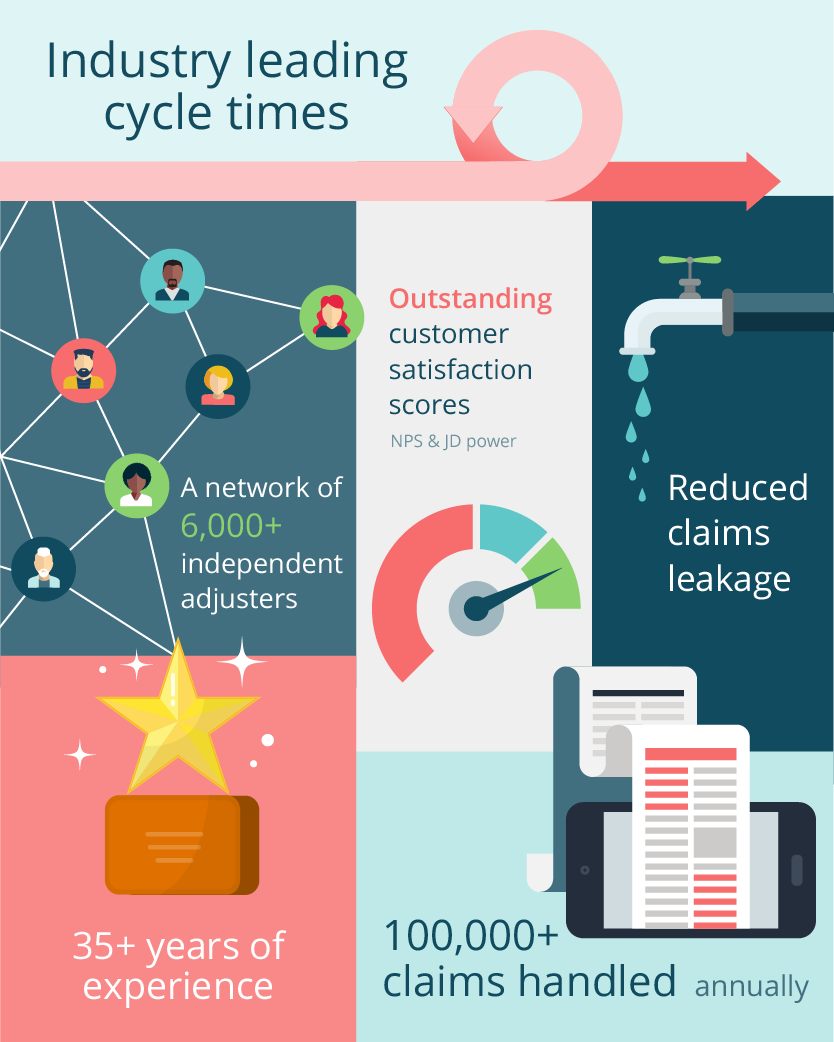
Property Claims Solutions
Learn more about what our experts can do for you.
Desk Services
Davies offers adjusters and claim support personnel that can be deployed virtually, at your location, or at one of our sites. We specialize in the residential, farm and ranch, high net worth, commercial and light industrial markets. Davies can handle first notice of loss, claim operations, catastrophe management, quality assurance, call center services, and claim adjusting including contents, supplements, recoverable depreciation, salvage, and subrogation. Delivery can range from a fractional share of a resource pool to dedicated teams working in highly controlled secure room facilities.
Field Services
Davies offers a network of licensed daily and catastrophe adjusters to support your residential, farm and ranch, high net worth, commercial and light industrial losses. Service options range from inspections to scope only to full adjustments. Davies actively manages our roster to ensure nationwide coverage with higher densities of adjusters in your larger PIF areas. Our operations team works closely with the field to ensure our adjusters are properly trained while our quality team manually reviews every file for accuracy and alignment to client guidelines, all before submission within industry leading cycle times.
